- Welcome to Fantasies Attic.

Halloween Gift Page
Halloween Gathering has begun! You can read all about it HERE.
Participants:
in my little paws
Petege
Aelin
Llola Lane
emanuela1
Hipshot
prae
Nemesis
BoReddington
EarwenM
panthia
sanbie
GlassyLady
shadow_dancer
Disparate Dreamer



Halloween is coming!
McGrandpa
2025-10-10, 01:04:27Hey Zeus FX, welcome back!Great job to Dark Angel, she swatted the heck outta some gremlins! 





Zeus Fx
2025-10-09, 13:07:22Hello everyone. It is good to be back
Hipshot
2025-10-02, 08:51:51 Sounds like the gremlins have once again broken loose. Think we need to open the industrial microwaves.
Sounds like the gremlins have once again broken loose. Think we need to open the industrial microwaves. 
Skhilled
2025-10-01, 18:54:22Okey, dokey. You know how to find me, if you need me. 

DarkAngel
2025-10-01, 17:18:59nopers just lost a bit
Skhilled
2025-09-30, 20:07:14DA, Are you still locked out?
DarkAngel
2025-09-29, 15:34:23Hope site behaves for a bit.
McGrandpa
2025-09-29, 14:04:22Don't sound so good, Mary!
McGrandpa
2025-09-29, 14:03:44My EYES! My EYES! Light BRIGHT Light BRIGHT!
DarkAngel
2025-09-27, 17:10:12I locked me out of admin it would seem lol
Vote for our site daily by CLICKING this image:
Awards are emailed when goals are reached:
Platinum= 10,000 votes
Gold= 5,000 votes
Silver= 2,500 votes
Bronze= 1,000 votes
Pewter= 300 votes
Copper= 100 Votes
Platinum= 10,000 votes
Gold= 5,000 votes
Silver= 2,500 votes
Bronze= 1,000 votes
Pewter= 300 votes
Copper= 100 Votes
2025 awards
 .
. 

2024 awards




Current thread located within.
All donations are greatly needed, appreciated, and go to the Attic/Realms Server fees and upkeep
Thank you so much.
Thank you so much.
Main Stream
 Asylum TOS
Asylum TOS Gallery How To
Gallery How To Forum Hints
Forum HintsThe Solarium
 Our Gallery
Our Gallery Freebie Show Offs
Freebie Show OffsConservatory
 Aelin's Fantastic Finds
Aelin's Fantastic Finds Anime and Manga
Anime and Manga Sponsors Showcase
Sponsors ShowcaseContest Wing
 Contest Info
Contest Info Monthly Contests
Monthly Contests Weekly Contests
Weekly ContestsPoser Area
 News and Updates
News and Updates Q & A
Q & A Tutorials
TutorialsConnect With Us!
 Twitter
Twitter  FaceBook
FaceBook  DeviantArt
DeviantArt  Pinterest
Pinterest Banner Exchange
Banner ExchangeWeekly Winners SAOTW
Sister Hall

by Paul
TOTW
Little Drummer Boy
by Egzariuf
The prizes for both categories are:

Choose 1 item from the Fantasies Realm Market
AND

Choose 3 items from Sponsors Showcase
August 2025 Contest Winners
1st Place

Cheyenne Woman and her horse by WingedWolf
2nd Place

Waiting by Petege
September 2025 Contest Winners
1st Place
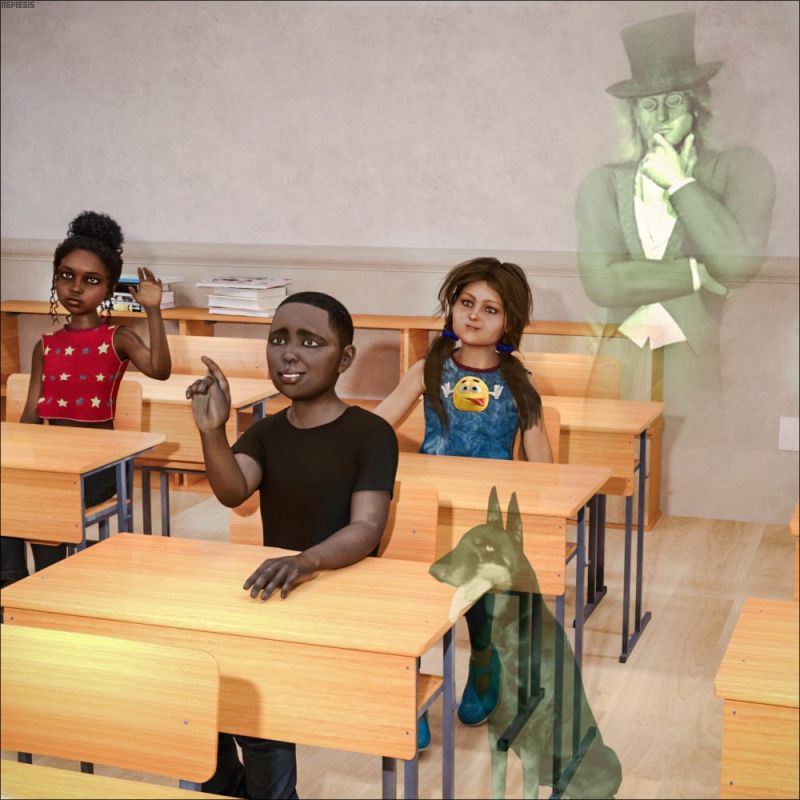
Nobody sees them but they're here... by Nemesis
2nd Place

Old Student Return by Emanuela1
| Jherrith | 62551 |
| Fafnir | 16702 |
| McGrandpa | 16126 |
| rrkknight3 | 8078 |
| Agent0013 | 7377 |
| M-Callahan | 6104 |
| FrahHawk | 6030 |
| Radkres | 5512 |
| Margy | 4811 |
| MarciaGomes | 4340 |
| Star4mation | 4017 |
| Dreamer | 3975 |
| Wizzard | 3548 |
| dRaCX | 3535 |
| Neimrok | 3492 |
| MilosGulan | 3418 |
| parkdalegardener | 3096 |
| Paul | 3070 |
| Noshoba | 3059 |
| sanbie | 2609 |
| RodS | 2602 |
| Katt | 2553 |
| Nemesis | 2153 |
| Twisted.Illusionz | 2046 |
| fruity | 1960 |
| Carolann | 1769 |
| HadCancer | 1747 |
| Scouseaphrenia | 1731 |
| deeleelaw57 | 1580 |
| Hipshot | 1457 |
| AmirA | 1416 |
| CalieVee | 1398 |
| Napalmarsenal | 1344 |
| AngellsGraphics | 1251 |
| Bea | 1157 |
| Heitaikai | 1063 |
| Burpee | 971 |
| heavenlee | 939 |
| Skhilled | 926 |
| Petege | 841 |
| ArtByMivan | 744 |
Members
- Total Members: 252
- Latest: onesidesamecoin
Stats
- Total Posts: 96,762
- Total Topics: 10,122
- Online today: 1,789
- Online ever: 5,532 (March 10, 2025, 02:26:56 AM)
Users Online
Giveaway of the Day
In the bedroom
Started by Aelin, April 15, 2015, 10:56:50 AM
Previous topic - Next topic0 Members and 1 Guest are viewing this topic.
User actions







