What's Up
It's SATURDAY MORNING....Cartoon Time starring Tom and Jerry
yep it all starts again next friday
A Pill Vacation....Very cool...
so after friday i can take a week off from the chemo pills until next friday



As long as it's not a lot...Chocolate always helps 

Second surgery done last monday. Does chocolate help?
It's Tootsie Tuesday...Enjoy the day

i am it was chilly here to
Chilly here also Mary...Not sure about the "mebbe rain" part here. Doesn't matter...I ain't going anywhere.
heloooooooo there on this chilly April day--it claims to mebbe rain, YUCK! 

Hang in there Vash
All donations are greatly needed, appreciated, and go to the Attic/Realms Server fees and upkeep
Thank you so much.
Thank you so much.
Vote for our site daily by CLICKING this image:
Awards are emailed when goals are reached:Platinum= 10,000 votes
Silver= 2,500 votes
Bronze= 1,000 votes
Pewter= 300 votes
Copper= 100 Votes



Main Stream
 Asylum TOS
Asylum TOS Gallery How To
Gallery How To Forum Hints
Forum HintsThe Solarium
 Our Gallery
Our Gallery Freebie Show Offs
Freebie Show OffsConservatory
 Aelin's Fantastic Finds
Aelin's Fantastic Finds Anime and Manga
Anime and Manga Sponsors Showcase
Sponsors ShowcaseContest Wing
 Contest Info
Contest Info Monthly Contests
Monthly Contests Weekly Contests
Weekly ContestsPoser Area
 News and Updates
News and Updates Q & A
Q & A Tutorials
TutorialsConnect With Us!
 Twitter
Twitter  FaceBook
FaceBook  DeviantArt
DeviantArt  Pinterest
Pinterest Banner Exchange
Banner ExchangeWeekly Winners
Click images to view
Click images to view
SAOTW

Homecoming © Mickale
*****
TOTW
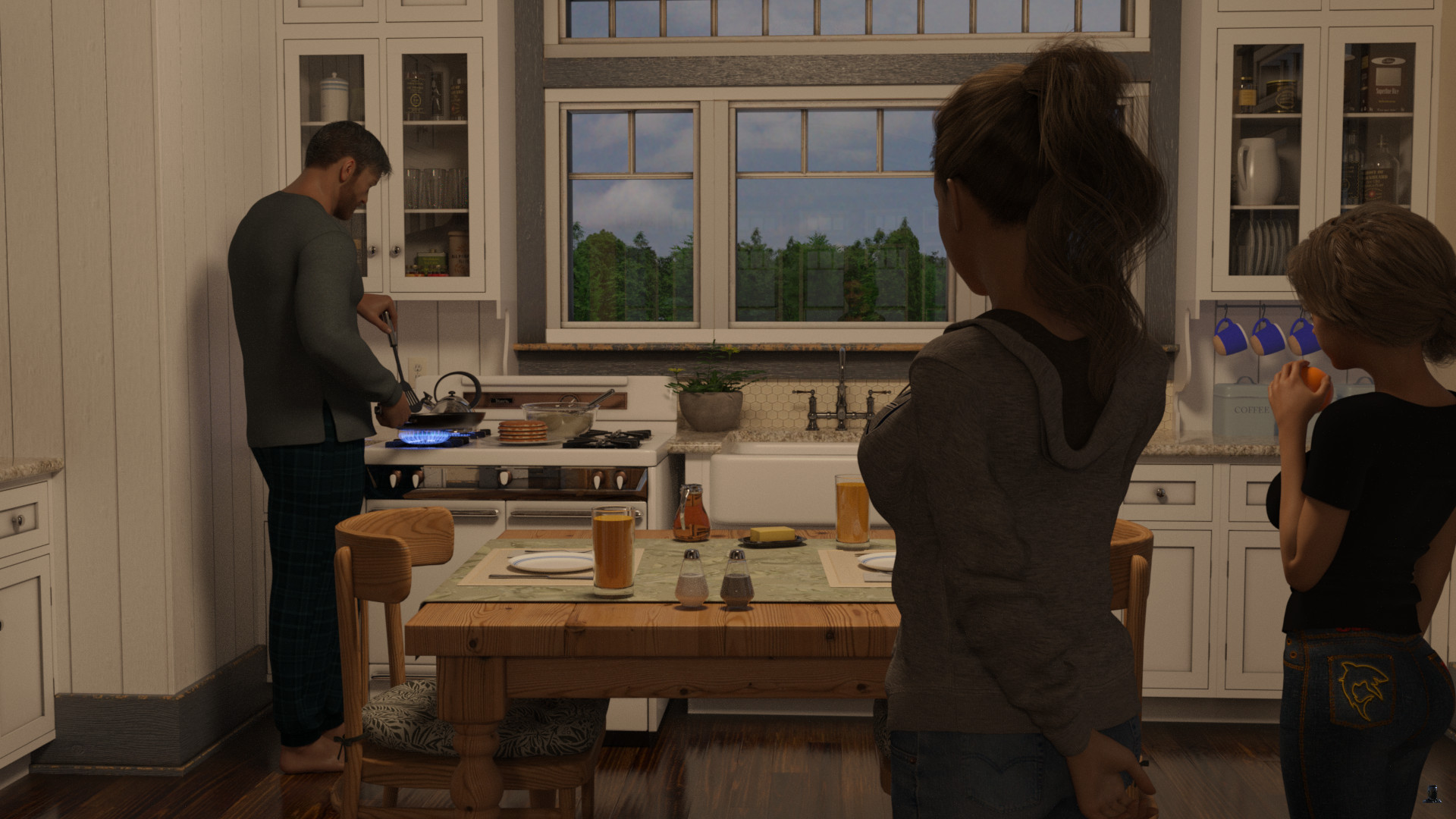
Let Me Make Something For You © (Sir Knight) rrkknight 3
*****
Monthly Contest Winner ~ March
~Dungeons and Dragons~
1st Place:

The new Cleric by Dreamer
Weekly Winners Prizes
3 Items from Sponsors Showcase

1 prize from Fantasies Realm Market



Homecoming © Mickale
*****
TOTW
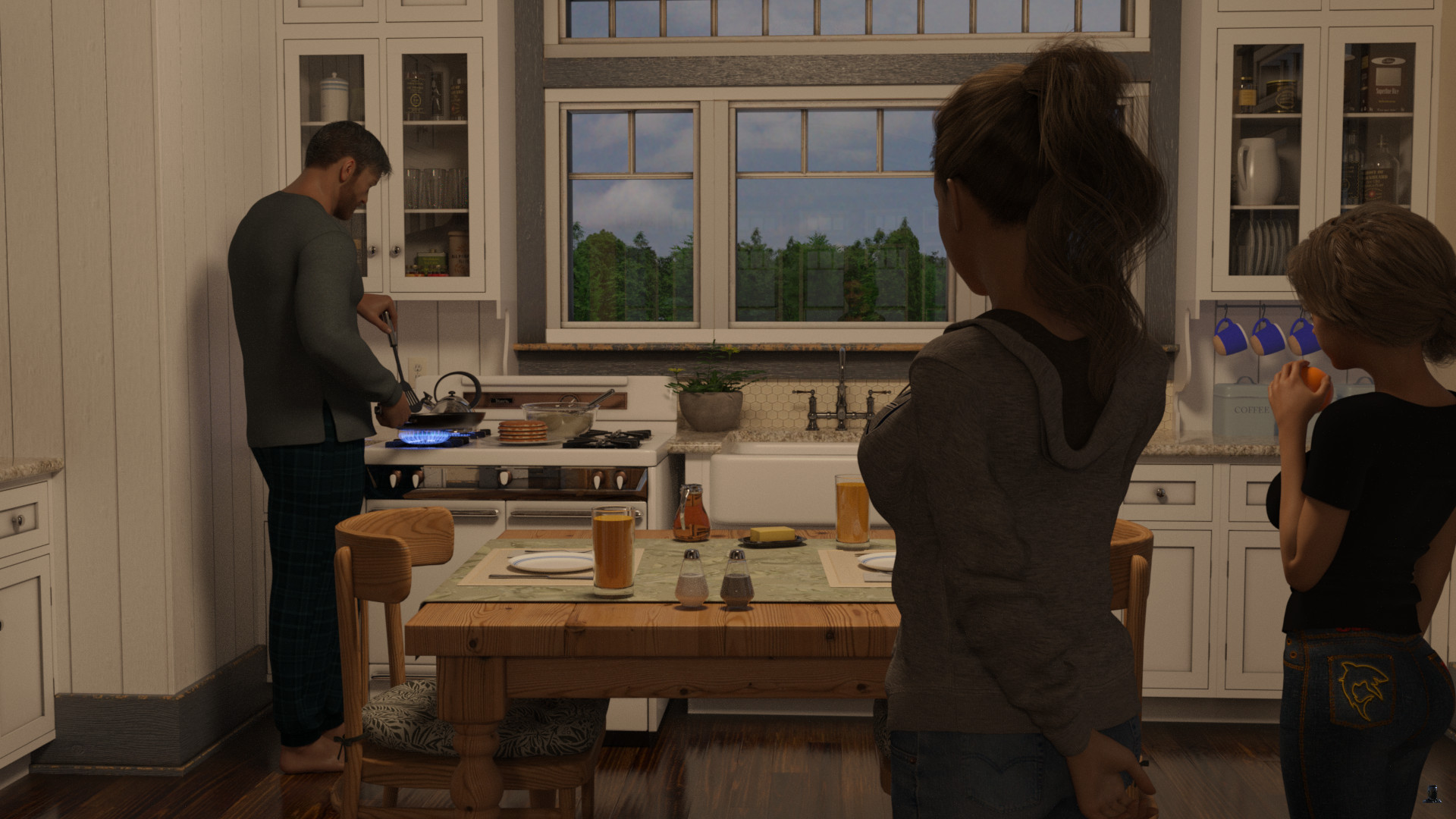
Let Me Make Something For You © (Sir Knight) rrkknight 3
*****
Monthly Contest Winner ~ March
~Dungeons and Dragons~
1st Place:

The new Cleric by Dreamer
Weekly Winners Prizes
3 Items from Sponsors Showcase

1 prize from Fantasies Realm Market


| Jherrith | 64444 |
| sidherose | 28122 |
| Fafnir | 15869 |
| McGrandpa | 14358 |
| rrkknight3 | 7897 |
| Agent0013 | 6945 |
| FrahHawk | 6184 |
| M-Callahan | 6071 |
| Margy | 5468 |
| Radkres | 5039 |
| MarciaGomes | 4519 |
| Star4mation | 4046 |
| Dreamer | 3912 |
| MilosGulan | 3740 |
| Neimrok | 3638 |
| Wizzard | 3581 |
| dRaCX | 3577 |
| Paul | 3138 |
| parkdalegardener | 3025 |
| Noshoba | 2936 |
| RodS | 2600 |
| Katt | 2554 |
| Twisted.Illusions | 2009 |
| Scouseaphrenia | 2000 |
| fruity | 1960 |
| HadCancer | 1748 |
| Carolann | 1746 |
| Nemesis | 1611 |
| sanbie | 1605 |
| deeleelaw57 | 1580 |
| AmirA | 1530 |
| Hipshot | 1454 |
| CalieVee | 1391 |
| Napalmarsenal | 1344 |
| AngellsGraphics | 1252 |
| Bea | 1156 |
| Heitaikai | 1069 |
| Burpee | 971 |
| heavenlee | 948 |
| ArtByMivan | 744 |
| roni190 | 720 |
| Madbat | 656 |
Members
 Total Members: 245
Total Members: 245 Latest: Loogtao
Latest: Loogtao
Stats
 Total Posts: 99478
Total Posts: 99478 Total Topics: 12307
Total Topics: 12307 Online Today: 676
Online Today: 676 Online Ever: 3845
Online Ever: 3845- (September 15, 2023, 06:21:15 AM)
Users Online
Giveaway of the Day






